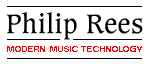
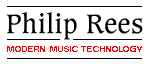 | ||||||
Established in 1986, Philip Rees (Modern Music Technology) is a UK manufacturer of music computer systems and MIDI accessories. | ||||
 The digital revolution in audio technology means that most of the recording and processing of audio signals now occurs in the digital domain, and this is the domain in which computers function. Personal computers have undergone relentless progress, becoming ever more powerful, more affordable, and easier to use.
The digital revolution in audio technology means that most of the recording and processing of audio signals now occurs in the digital domain, and this is the domain in which computers function. Personal computers have undergone relentless progress, becoming ever more powerful, more affordable, and easier to use.
Digital audio uses a signal that has been sampled to get a sequence of numeric values that represent the associated sound waves. The quantity and speed of data (digital information) involved in digital audio was once far beyond the capacity of practical computers, but now they can handle this type of data very well. It is now possible to perform the entire music production process inside a computer system.
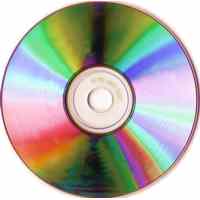 You can now purchase a ready-to-use audio computer system, purpose-built and expertly configured and tested for music and audio production. Then, you have a tool which lets you express yourself with an ease never previously possible. The computer can record and replay your audio data; then it can let you manipulate and polish the sound. It can also render your compositions using software synthesisers and samplers to generate audio in the digital domain.
You can now purchase a ready-to-use audio computer system, purpose-built and expertly configured and tested for music and audio production. Then, you have a tool which lets you express yourself with an ease never previously possible. The computer can record and replay your audio data; then it can let you manipulate and polish the sound. It can also render your compositions using software synthesisers and samplers to generate audio in the digital domain.
If you wish to also use the same computer for general work, we recommend a dual boot option. Incidentally, for compatibility with audio hardware, we prefer to use motherboards with Intel chipsets.
Performing the entire recording and composition process in the computer (in the digital domain) is highly efficient and ergonomic. It also makes it quite easy to preserve excellent sound quality throughout the process. You can easily burn a CD, on your computer, directly from your computer composition — keeping the pristine sound quality.
The first step in the audio recording process is the actual recording itself; that is, capturing the original audio signal from a microphone, instrument or other source. In the computer digital recording process the signal is converted into a numeric data format which can be handled by the computer. This data can then be readily tweaked and edited; it can be freely cut up and moved about in time with an ease inconceivable in the days of conventional tape recording. Multiple streams (or tracks) of audio data can overlaid (overdubbed) and combined.
Musical compositions can be created and edited as notes. They can then be converted, in the computer itself, into audio datastreams. By convention, the musical data on a music computer is handled in a format known as MIDI (which stands for Musical Instrument Digital Interface).
Modern Audio Editor software applications can provide a powerful sets of audio processes, tools, and effects for the detailed manipulating of audio data streams. These features will allow you to view, edit, record, modify, encode, and master nearly any form of digital audio. Examples of such audio computer application software are Sony SoundForge, Steinberg WaveLab and Adobe Audition.
The overall activity of arranging, composing music and mixing audio on a music computer is performed using Sequencer application software.
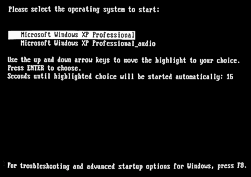 In computer jargon boot is a verb meaning to load the operating system into system memory, usually from the hard disk drive. This happens automatically when you first switch on the computer. An operating system is a program which provides the link between the computer hardware and the user or an application program.
In computer jargon boot is a verb meaning to load the operating system into system memory, usually from the hard disk drive. This happens automatically when you first switch on the computer. An operating system is a program which provides the link between the computer hardware and the user or an application program.
Dual-boot refers to installing two independent copies of the operating system (eg. Windows XP) on one machine. When you start your computer, you are presented with the opportunity to choose which copy is loaded. If you buy your PC from us, we can set this up, free of charge.
The first boot option (the "Music boot") is streamlined, and thoroughly optimised to support your music-making hardware and software.
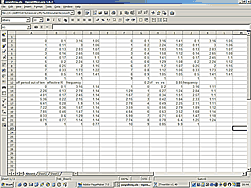 The second boot option (the "General boot") is for general work, with all the Windows bells and whistles still available. If you choose, we can provide and install the excellent OpenOffice.org open-source office software, free of charge. This comprehensive package offers substantial compatibility with MS Office.
The second boot option (the "General boot") is for general work, with all the Windows bells and whistles still available. If you choose, we can provide and install the excellent OpenOffice.org open-source office software, free of charge. This comprehensive package offers substantial compatibility with MS Office.
This arrangement lets you use the machine, which you bought for music-making, for the Internet and general stuff – without extra cost, and without compromising the performance of the music installation.
 The chipset (which joins things together electronically) is distinct from the processor or CPU (which carries out the instructions of computer programs). The chipset is part of the motherboard. The motherboard is the large, main circuit board inside the computer.
The chipset (which joins things together electronically) is distinct from the processor or CPU (which carries out the instructions of computer programs). The chipset is part of the motherboard. The motherboard is the large, main circuit board inside the computer.
 The chipsets used in many PC computers (even if they have Intel processors) are from suppliers such as VIA and SIS. While these are certainly adequate for officey stuff, they have tended not to be quite up to meeting the demands of serious music-making hardware. Like some of the manufacturers of this specialist hardware, we strongly recommend the use of motherboards with Intel chipsets (and consequently Intel processors). Intel are closely involved in the development of important interconnection standards like PCI and USB. As a result, their implementations tend to be regarded as definitive — that is, if a peripheral device doesn't work properly with an Intel PC chipset, the device is considered at fault, whereas if the problem occurs with the other contenders, the PC chipset may get the blame.
The chipsets used in many PC computers (even if they have Intel processors) are from suppliers such as VIA and SIS. While these are certainly adequate for officey stuff, they have tended not to be quite up to meeting the demands of serious music-making hardware. Like some of the manufacturers of this specialist hardware, we strongly recommend the use of motherboards with Intel chipsets (and consequently Intel processors). Intel are closely involved in the development of important interconnection standards like PCI and USB. As a result, their implementations tend to be regarded as definitive — that is, if a peripheral device doesn't work properly with an Intel PC chipset, the device is considered at fault, whereas if the problem occurs with the other contenders, the PC chipset may get the blame.
To reiterate, demanding realtime applications like audio place special demands on the performance of the associated interconnection electronics (buses). Compatibility of motherboards with audio hardware is a critical issue. At this time, the best results for the critical PCI and USB buses is to be found in motherboards with Intel chipsets. These motherboards also require Intel processors, that's just the way it is – Intel don't make chipsets for other people's processors. The symptoms of system incompatibility with audio hardware are often intermittent clicks or drop-outs.
 Peripheral manufacturers don't tend to shout about the preference for Intel chipsets – I suppose it would put off customers whose systems have other makers' chipsets. However, experience tells us that the benefits are real. This is not snobbery or superstition. We are open minded about the subject, and we will change our policy if circumstances change.
Peripheral manufacturers don't tend to shout about the preference for Intel chipsets – I suppose it would put off customers whose systems have other makers' chipsets. However, experience tells us that the benefits are real. This is not snobbery or superstition. We are open minded about the subject, and we will change our policy if circumstances change.
Since we specialise in building PCs for music and audio, we have to offer the parts we know work best for these applications. Unlike, for example, gamers, we don't just focus on raw benchmarks (comparative performance tests) and "bang for the buck", we are looking for compatibility and solid glitch-free performance. Therefore, at the time of writing, we are sticking with a preference for Intel chipsets.
![]() subscribe to the Phil Rees Music Tech email newsletter
subscribe to the Phil Rees Music Tech email newsletter
![]() Laptop music computers
Laptop music computers