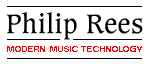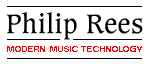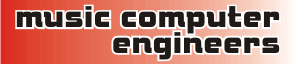If
you can afford it, to reduce the chance of gremlins, choose a quality
brand motherboard, such as Asus.
If you choose a P4 processor, then check to see the motherboard
supports P4 processors.
Motherboards have choices of optional features onboard (inbuilt).
You don’t need onboard-sound. You don’t need onboard-video.
These can be disabled in the BIOS but if you don’t need them,
why have them.
The less you have onboard the better, so the motherboard can concentrate
on performance.
USB (which stands for "Universal Serial Bus") is an interface
for connecting peripherals to computers. Most motherboards come
with onboard USB interfaces. There is plenty of MIDI and audio hardware
available for connection via USB. However, there have been a lot
of problems with getting this stuff to work properly. There generally
seem to have been less problems with the USB implemented in Intel
chipsets — so, we prefer motherboards which use Intel
chipsets. There is a newer, faster version of the USB standard called
2.0, and on a new machine, you want this.
Some motherboards also have onboard firewire (IEEE 1394) interfaces.
The more Memory slots the motherboard has the better.
6 PCI card slots should be enough for all your slot in cards. |