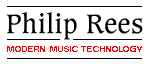
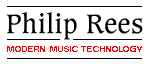 | ||||||
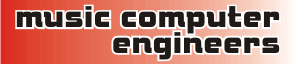 | ||||
The company has ceased trading. The commercial parts of this site have closed.
Philip has taken over the site and intends to redevelop it as a not-for-profit internet resource.
When you intend to use a PC for making music, you should never underestimate the importance of a carefully optimised and configured system. A good way of getting a machine which performs well in demanding music-making work, is to have the machines set-up by music technology experts. This does not include most general-purpose PC retailers.
 The word boot is used to mean start or restart a computer. PCs have a permanent
program in Read Only Memory called the BIOS (basic input output system), so that they can
boot themselves up. The BIOS also provides basic instructions for
controlling and configuring system hardware.
The word boot is used to mean start or restart a computer. PCs have a permanent
program in Read Only Memory called the BIOS (basic input output system), so that they can
boot themselves up. The BIOS also provides basic instructions for
controlling and configuring system hardware.
When building a music computer, we like to find out just what the user requires: Is the system purely to be used for making music?, Will it include Internet access? Will it
be connected to a printer a network or other stuff? Knowing these sort of things helps us to tune-up the system as much as possible without disabling any required features. The
ideal system for recording audio and making music would be loaded with no Internet access, no games, no spreadsheet programs (and so on). 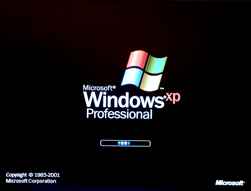 For example, having Internet access
often means having permanently loaded anti-virus and firewall programs, which take up resources and can adversely affect the PC's performance in realtime applications.
For example, having Internet access
often means having permanently loaded anti-virus and firewall programs, which take up resources and can adversely affect the PC's performance in realtime applications.
As a way around this, we favour creating what is known as a dual boot system using Windows XP. In this way you can have a well-adjusted dedicated music system as one boot-up option, leaving the second boot-up option suitable for Internet access and programs not related to making music (this option could include the features which would compromise performance for a music-making system).
 System builders at Philip Rees use only top quality hardware such as motherboards, memory, hard disk drives, soundcards and cases. You can choose a sensible hardware setup
from a limited but well thought out, appropriate and tested selection of components.
System builders at Philip Rees use only top quality hardware such as motherboards, memory, hard disk drives, soundcards and cases. You can choose a sensible hardware setup
from a limited but well thought out, appropriate and tested selection of components.
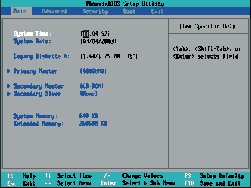 The BIOS settings
The BIOS settings
In many cases, the BIOS setup program can be run by hitting Delete during the system POST (power-on self-test) routine, which runs automatically when the PC is turned on. The so-called BIOS settings are a key part of setting up a PC system properly. You should avoid changing these BIOS settings unless you are sure you know what effect this will have on the computer. We can take care of the BIOS settings and tweaks to make sure they are selected correctly, turning off settings that may not be needed. Also we will do any necessary BIOS updates in-house so that you do not have to go on-line to get the update and then re-programming the BIOS ROMs yourself, which can be risky.
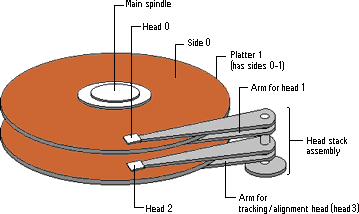 A partition is a section of a hard disk that functions as a separate unit, and a hard disk can be partitioned or divided
into several partitions. Partitioning a hard disk drive can be a useful way to manage the available disk space effectively.
A partition is a section of a hard disk that functions as a separate unit, and a hard disk can be partitioned or divided
into several partitions. Partitioning a hard disk drive can be a useful way to manage the available disk space effectively.
Partitions need to be formatted for a particular file system. The usual choices of file system on a Windows PC are FAT32 (32 bit File Allocation Table) or NTFS (`New Technology' File System). The results of benchmark tests to compare the performance of these alternative systems is currently inconclusive. Selecting the best file system to use for a particular application is best based on tests simulating real usage. We can also discuss the issues with users, to determine if they have any preferences.
Depending on the number and size of hard disk drives which you elect to use, there will be decisions to make about partitioning. As an example, you may have just one 40 GB hard drive in your system: we would often recommend splitting this disk into two partitions: a primary (by convention, assigned the letter C) and a logical (D) partition. The primary partition (C) will be 10 GB in size and is where we will install Windows and application programs, This leaves the 30 GB logical (D) partition available to contain all your audio data.
 Although you can't tell, your operating system may store the data from a single file as multiple packages of
data, distributed about the surface of the hard disk. The process of
defragmentation involves rewriting the files on a disk, so that their data is stored in single contiguous packages.
The result of defragmentation is to reduce the number of seeks required to access a file. Because seeks (mechanical movements of the heads) in the disk drive are pretty well the
slowest thing in the computer, they are the enemy of continuous streaming data, such as audio recordings. However, seeks are still required to get from one audio file to another,
so defragmentation is not actually the ultimate magic bullet.
Although you can't tell, your operating system may store the data from a single file as multiple packages of
data, distributed about the surface of the hard disk. The process of
defragmentation involves rewriting the files on a disk, so that their data is stored in single contiguous packages.
The result of defragmentation is to reduce the number of seeks required to access a file. Because seeks (mechanical movements of the heads) in the disk drive are pretty well the
slowest thing in the computer, they are the enemy of continuous streaming data, such as audio recordings. However, seeks are still required to get from one audio file to another,
so defragmentation is not actually the ultimate magic bullet.
Using separate partitions, as described above, means that you can keep your audio data defragmented independently from your Windows files and installed programs, this will help to achieve better sustained audio and MIDI data. A further benefit of partitioning like this is that we are able to take a backup image of the drive C partition before we send out the system. This means that, if anything evil happens to the operating system, you can easily restore the computer to the state in which you received it, using the supplied backup disk images.
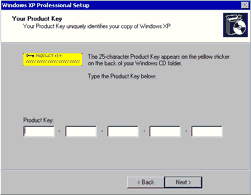 Windows installation
Windows installation
Windows was not really designed with musicians in mind, but steps can be taken to make it fit for the purpose.
There are two modes in which one can install Windows, ACPI and standard mode. ACPI is epecially useful for PC's running on batteries. It controls power-saving features such as: turn off hard disk after so many minutes, sleep, wake-up and automatic shutdown.
After Windows and all drivers and service packs have been installed, there are countless Windows XP tweaks that should be made for optimization. The aim of the tweaks is to streamline the operating system to suit music applications.
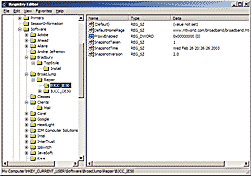 We like to avoid having small programs running in the background. The reason is that when you push the PC hard by, say, having loads of audio tracks in a sequencer,
the background tasks can interrupt the important audio processes, causing dropouts. Most musicians are willing to sacrifice any fancy frills in return for for a sturdy reliable
computer system.
We like to avoid having small programs running in the background. The reason is that when you push the PC hard by, say, having loads of audio tracks in a sequencer,
the background tasks can interrupt the important audio processes, causing dropouts. Most musicians are willing to sacrifice any fancy frills in return for for a sturdy reliable
computer system.
Here is a brief list of some of the Windows XP tweaks:
 After a music computer has been setup, configured, optimised, fully tested and we are completely happy with the system only then will we take a disk image of
Windows so we don't have redo all our efforts should something nasty upsets your nicely configured PC.
After a music computer has been setup, configured, optimised, fully tested and we are completely happy with the system only then will we take a disk image of
Windows so we don't have redo all our efforts should something nasty upsets your nicely configured PC.
We will supply you with backup image disks with your system. We will also keep a copy of the disk image at
Philip Rees, in case your copy goes missing.
![]() other articles - technical writings by Philip Rees
other articles - technical writings by Philip Rees
![]() Audio interfaces product directory
Audio interfaces product directory
![]() to Phil Rees Music Tech computer systems
to Phil Rees Music Tech computer systems
![]() to Phil Rees Music Tech home page
to Phil Rees Music Tech home page