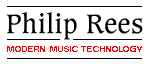
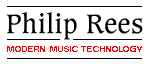 | ||||||
 |
|
![]() Independent product review by Sound on Sound, the world's best music recording magazine.
Independent product review by Sound on Sound, the world's best music recording magazine.
![]() A technical description of SMPTE/EBU timecode.
A technical description of SMPTE/EBU timecode.
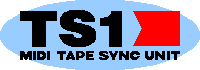 TS1 MIDI Tape Sync Unit
TS1 MIDI Tape Sync UnitYou can use the TS1 to synchronise your MIDI sequencer to any decent tape machine. When you start, stop or shuttle your tape back and fore, TS1 tells your sequencer to play in time, just as if your MIDI-controlled voices were extra tracks on the tape.
 You won't need
to swap around the MIDI wiring between stripe record and playback, as the
TS1 has four MIDI ports and automatic signal routing.
You won't need
to swap around the MIDI wiring between stripe record and playback, as the
TS1 has four MIDI ports and automatic signal routing.
When syncing to a SMPTE or an FSKplus SPP/SRT format stripe you are free to shuttle your tape backward or forward as you wish. The synchronisation should pick up wherever you start to play.
A sync tone is a digitally coded signal that will fit into an analogue audio channel, similar to a modem or fax warble. When a sync tone is recorded on a tape track it is called a stripe. Synchronisation works by using one track of your multi-track tape machine to carry the stripe. The format of the stripe is related to the corresponding MIDI synchronisation datastream (SMPTE/MTC or FSKplus). On the TS1, the format is easily selected by means of a straightforward front-panel rotary control.
The TAPE IN port has special signal conditioning using a microprocessor-controlled shelf filter. Thus, TS1 can recover the data from dodgy stripes that would defeat lesser units. The TS1 is generally immune to tape dropouts and flutter (thanks to high jitter tolerance). Furthermore, the TS1 features a very fast `lock-in' capability when a valid received sync tone is recognised.
The TS1 TAPE IN port is so good that it will easily work through noise reduction, such as Dolby B, Dolby C and even dbx! This means that you won't have to disable noise reduction on portastudios without noise reduction switching for individual tracks.
The TS1 can generate and recognise all four SMPTE frame-rate formats (24 frames per second, 25 fps, 30 fps and 30 fps drop frame). The TS1 will convert SMPTE/EBU longitudinal timecode to MIDI Time Code (MTC). TS1 is not able to converts a MIDI Time Code datastream into a SMPTE signal - you are very unlikely to want to do this anyway.
The start time of the SMPTE sync tone can be left at zero or manually set (using a small pushbutton on the right-hand side panel) to any number of hours and minutes. By using special MIDI commands any start time can be selected and the SMPTE User Bits can be set if required.
![]() Even if your
sequencer is not MTC capable, you can use the TS1 by
way of its proprietary FSKplus Song Position Pointer/System Real Time
format.
Even if your
sequencer is not MTC capable, you can use the TS1 by
way of its proprietary FSKplus Song Position Pointer/System Real Time
format.
When syncing to an SPP/SRT format stripe, the TS1 provides two different restart timing options. `Fast chase' gives you rapid `lock-in' and is compatible all modern sequencers and drum machines. The `slow chase' option extends compatibility to older devices which require the five-second delay between the Song Position Pointer and subsequent Continue command.
When recording an SPP/SRT format stripe the TS1 can generate a tone based on the clock stream arriving at the MIDI SYNC IN port. For non-musical applications, it can also generate a tone based on an internal 120 beats per minute fixed tempo clock.
The TS1 FSKplus SPP/SRT format stripe is similar to what other people call "Smart FSK". It is not the same thing as ordinary "FSK", but is functionally superior. The TS1 cannot read ordinary "FSK".
An LED is provided to tell you when a valid sync signal is being received or transmitted by the TS1. Screwdriver-operated level adjustment presets are provided for both the TAPE IN and TAPE OUT ports, so you can adjust for optimum signal levels without having to use a mixer channel. The adjustment spans from -20dB to +6dB, so both -10dB and +4dB standards are within range.
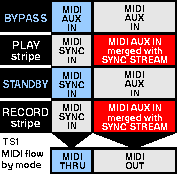 Flexible MIDI routing
Flexible MIDI routingThe TS1 merges MIDI data received at its MIDI AUX IN port with the timing datastream it generates. This lets you overlay new tracks on your sequencer in sync with your tape machine.
The MIDI routing through the TS1 is different for each of its four operating modes. The MIDI routing scheme is summarised in the table in the image above.
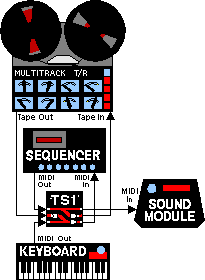
The diagram here shows a basic example of a TS1-based installation using a reel-to-reel multitrack and hardware sequencer.
In an installation like the one shown above, BYPASS mode would let the keyboard talk to the sound module when the sequencer was not running; the TS1 is not active in this mode. In PLAY mode, the keyboard data is merged with the sync data (derived from the tape input) and passed to the MIDI In of the sequencer, the output of the sequencer is passed to the sound module. In STANDBY mode the keyboard talks to the sequencer, the sequencer talks to the module, while the TS1 processor monitors the output of the sequencer. RECORD mode simulates the PLAY mode, but the source of the SYNC data is now the internal clock of the TS1.
You can also use the TS1 to copy any compatible stripe between tape tracks.
The TS1 is remarkably compact (109mm x 109mm x 41mm), especially bearing in mind that it includes an built-in mains (ac) power supply, obviating the need for an external adaptor. The integral mains lead (ac power cord) comes fitted with a plug. Versions are available for 110 V ac or 230 V ac supplies.
![]() You may need to download
the Acrobat Reader free from the Adobe site in order to view or print .pdf documents.
You may need to download
the Acrobat Reader free from the Adobe site in order to view or print .pdf documents.![]() The TS1 info on this page is also available as an Acrobat
.pdf file - size: 208K bytes.
The TS1 info on this page is also available as an Acrobat
.pdf file - size: 208K bytes.
![]() Independent product review by Sound on Sound, the world's best music recording magazine.
Independent product review by Sound on Sound, the world's best music recording magazine.