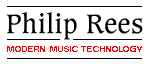
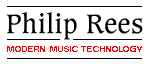 | ||||||
 |
|
![]() to contents page for C16 support
to contents page for C16 support
![]() to C16 product description
to C16 product description
![]() to C16 Editor for Windows
to C16 Editor for Windows
 C16 EDITOR software for Macintosh®
C16 EDITOR software for Macintosh®![]() Here, you can download a prerelease version (0.89) of the C16 Editor for Macintosh — the file size is 909 Kbytes This program requires a Power PC.
The operating system requirement is a minimum of Mac OS 7. The manual requires the Adobe Acrobat reader, version 3.0 or later. The direct MIDI output function requires OMS version 2.0 or later. If you use FreeMIDI, its OMS emulation may well support our program (but this is untested); please try it, and let us know how it goes . If you do not use a compatible MIDI driver system, you can still use the C16 Editor via its Standard MIDI File functions.
Here, you can download a prerelease version (0.89) of the C16 Editor for Macintosh — the file size is 909 Kbytes This program requires a Power PC.
The operating system requirement is a minimum of Mac OS 7. The manual requires the Adobe Acrobat reader, version 3.0 or later. The direct MIDI output function requires OMS version 2.0 or later. If you use FreeMIDI, its OMS emulation may well support our program (but this is untested); please try it, and let us know how it goes . If you do not use a compatible MIDI driver system, you can still use the C16 Editor via its Standard MIDI File functions.
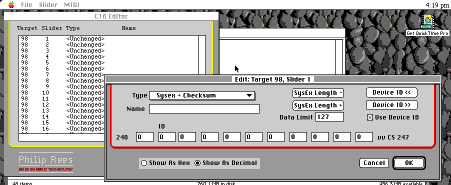
To install the program, download the file (C16EditorInstaller.bin). Your browser may automatically decode this file to create C16EditorInstaller. However, if you just have the file C16EditorInstaller.bin, this needs to be decoded (for example, by dragging its icon onto the icon for Stuffit® Expander. Once you have the file C16EditorInstaller, just double click on its icon to invoke the installer. When invited to do so, just click the install button, and the installer will create a folder C16 Editor.f. In this folder you will find an icon for the C16 Editor application. Double click on this to run the program.
If you are a C16 owner, and you wish to be informed by email when new versions of the C16 Editor are posted here, or if you wish to receive updates by snail-mail, you can register on-line.
We regret that there is a known bug with this program: files may fail to save when overwriting existing files with the same name. This matter is receiving attention.

![]() to contents page for C16 support
to contents page for C16 support
![]() to C16 product description
to C16 product description
![]() to C16 Editor for Windows
to C16 Editor for Windows